Learning with Techne
Episode 1: Everyday Computing Devices
7/22/2025 | 3m 8sVideo has Closed Captions
Techne, Anya, and Thomas explore computing devices and the many ways they impact our lives.
Techne, Anya, and Thomas explore computing devices and the many ways they impact our lives. Related resources for teachers and parents are on PBS LearningMedia: Everyday Computing Devices, https://vpm.pbslearningmedia.org/resource/everyday-computing-devices-video/learning-with-techne/
Problems playing video? | Closed Captioning Feedback
Problems playing video? | Closed Captioning Feedback
Learning with Techne is a local public television program presented by VPM
Funding provided by the Virginia Department of Education.
Learning with Techne
Episode 1: Everyday Computing Devices
7/22/2025 | 3m 8sVideo has Closed Captions
Techne, Anya, and Thomas explore computing devices and the many ways they impact our lives. Related resources for teachers and parents are on PBS LearningMedia: Everyday Computing Devices, https://vpm.pbslearningmedia.org/resource/everyday-computing-devices-video/learning-with-techne/
Problems playing video? | Closed Captioning Feedback
How to Watch Learning with Techne
Learning with Techne is available to stream on pbs.org and the free PBS App, available on iPhone, Apple TV, Android TV, Android smartphones, Amazon Fire TV, Amazon Fire Tablet, Roku, Samsung Smart TV, and Vizio.
Providing Support for PBS.org
Learn Moreabout PBS online sponsorshipTechnology is all around us, and computer science is the key to unlocking its potential.
Anya, my laptop just stopped working.
Have you tried pressing the power button?
It didn't work.
Hmm.
Tomas, it looks like you're powercord got unplugged somehow.
Try the power button again.
It's still not working.
Give it a few seconds.
That's it.
Thanks.
That was some great troubleshooting.
Whoa.
Who are you?
My name is Techne, and I love helping kids learn about computer science.
That's why I have this troubleshoot badge for you.
You said that I did some great troubleshooting.
What does that mean?
Well, troubleshooting is when you solve a problem in a step by step way.
That's what you just did when you helped Tomas with his computing device.
What's a computing device?
That's a great question.
A computing device is an electronic device that has two parts hardware and software.
Your laptop is just one example.
You can find computing devices all around you in washing machines, video game consoles, cars, and so much more.
Wait, cars have computing devices?
That's right.
Most new cars have more than 50 computing devices.
They help with everything from the brakes to the steering.
You mention hardware and software.
Does that mean that software is soft and hardware is hard?
Sort of , hardware is the physical stuff, the stuff we can touch like a laptop or a phone.
Software is something you can't really touch but makes the hardware come to life like apps or video games.
So Tomas's laptop is a type of hardware.
Yes.
And the programs on my laptop, are they software?
Correctamundo Chrome, Word, Zoom and all the other programs you use on your laptop are software.
And software can help us in many, many ways.
Wow.
I didn't realize you're using hardware and software all along.
Neither did I.
Hardware and software work hand in hand.
That's why when Anya plugged in your laptop, the power button started working again.
Great troubleshooting, huh?
Exactly.
That's pretty cool.
I think so, too.

- Science and Nature

Explore scientific discoveries on television's most acclaimed science documentary series.

- Science and Nature
Capturing the splendor of the natural world, from the African plains to the Antarctic ice.












Support for PBS provided by:
Learning with Techne is a local public television program presented by VPM
Funding provided by the Virginia Department of Education.