WVIA Special Presentations
WVIA Studio Tour
Season 2022 Episode 5 | 14m 22sVideo has Closed Captions
Go on a virtual tour of the WVIA studio with guide Tyler Floryan
In this virtual tour presented by WVIA Education, get to know WVIA, understand production at a TV/FM/Digital public media station, and see what interesting career paths are available in the field.
Problems playing video? | Closed Captioning Feedback
Problems playing video? | Closed Captioning Feedback
WVIA Special Presentations is a local public television program presented by WVIA
WVIA Special Presentations
WVIA Studio Tour
Season 2022 Episode 5 | 14m 22sVideo has Closed Captions
In this virtual tour presented by WVIA Education, get to know WVIA, understand production at a TV/FM/Digital public media station, and see what interesting career paths are available in the field.
Problems playing video? | Closed Captioning Feedback
How to Watch WVIA Special Presentations
WVIA Special Presentations is available to stream on pbs.org and the free PBS App, available on iPhone, Apple TV, Android TV, Android smartphones, Amazon Fire TV, Amazon Fire Tablet, Roku, Samsung Smart TV, and Vizio.
Providing Support for PBS.org
Learn Moreabout PBS online sponsorship(upbeat music) - Hello, and welcome to WVIA Public Media Studios located in Pittston, Pennsylvania.
My name's Tyler Floryan, and I'll be taking you on a tour of our studios and production rooms.
You'll get a sneak peek at what goes on behind the scenes.
Plus we'll go over the latest technology and equipment that's used to create broadcast television and radio programs.
And we'll talk about different jobs there are in broadcast television.
So first, let's go to the PNC Studio.
This is inside PNC Studio.
It's our largest studio, and it's where we film a variety of different programs.
Everything from performance and cooking programs to scholastic scrimmage.
The "Call the Doctor" medical series, and even WVIA's "Artist of the Week."
So check this out.
This is a Sony HDC-1000 studio camera.
Let me show you how to operate it.
The camera operator typically takes controls and commands from a director who is in the control room.
Using a headset, they're able to communicate during a program.
The director may ask the camera operator to zoom in or out.
There is also a focus control that the operator uses to ensure that the shot remains in focus.
Here's how to adjust the focus.
So basic camera movements include pan, which is to tilt the camera left or right, or tilt, which is to tilt the camera up or down.
The director may also ask the camera operator to truck the camera, which is to physically move it left or right, or to dolly, which is to move forward or away from the subject.
Now, this is really cool.
This is called the green screen.
A green screen electronically superimposes an image behind someone.
For example, as I stand here, we could change the image behind me.
(fingers snap) I could be standing in New York telling a story.
(fingers snap) Or, I'm reporting live at a farm in middle America.
(fingers snap) It's all done thanks to the technology of green screens.
Now let's head over to the Sordoni Theater.
(bright piano music) The Sordoni Theater is our second television studio, and seats approximately 100 people.
In this theater, studio audiences are able to attend live recordings of "Keystone Edition," "Homegrown Music Concerts," congressional debates, screenings, among many other types of programs.
One piece of equipment that I would like to go over is our jib crane.
The jib, as we call it, is a crane with a camera attached to it.
Compared to the studio camera, the jib gives off the illusion that it's floating.
When the jib arm is moved.
Because of the weight of the arm, the jib needs to be counterweighted with weights in the back.
Overall, the jib is a fantastic tool that helps us enhance our programming.
Now, let's head over to WVIA's master control room.
(upbeat music) Hey, guys, I'm standing in WVIA's master control room.
You may notice there's no one else here.
That's because it's fully automated.
The only time the engineers are needed are when we're doing live productions.
So you may have also noticed it's a bit noisy here, that's because of the fans that are used (fans whirring) to cool down the equipment.
(upbeat music) It takes a lot of equipment to make a television and radio station work.
We start where the power supplies and controls are for the cameras.
Once the audio and video make their way back to the control room, it gets digitized.
It's turned into digital data signals that make their way all throughout the entire system, and flow all the way to, ultimately, your television and your living room.
These three racks house all the routing for the master control room.
A lot of you heard the term router because most of you have them at your house hooked up to your computer networks for all your computers to talk to each other.
This is a different type of router.
It routes audio and video, not computer data like you're used to.
Because at this point, it's called serial digital data.
Next is our encoding rack.
It takes all the digital signals and gets them ready for transmission to go from here to the transmitter (birds singing) on the mountain.
PBS sends us all of its programming over the satellite, and that's how we pick up most of it.
So, to get all of our signals from here up to the mountain, we have to use a box that will compress all the digital data into a format that's capable of being sent up to the transmitter.
This little box right here is giving us all our PBS programming that's on right now.
But as we get more and more into the future, we're starting to get our feed over a terrestrial feed, like a fiber network.
And this is the box that will help us get all that.
Moving further along on our tour, this is our transmitter control area.
These computers allow us to access our transmitters.
And what you see behind me between these racks is our automation control.
The automation is basically a computer that plays out everything that you're seeing on WVIA.
We have three TV channels, our main channel, WVIA, PBS Kids 24/7, and WVIA Create.
As you can see behind me, we have a bunch of monitors.
So if anything ever goes wrong, we'll catch it right away.
The automation's main control is to run all three of these channels.
Every video that we air is stored on a file on a server.
And then the automation's goal is to play it out.
This is our STL rack.
STL stands for studio transmitter link.
Remember when I mentioned that our signals go from here all the way up to the transmitter on the mountain?
Well, we can do that via microwave, which is what these are.
(playful upbeat music) This area is used for radio.
WVIA also has three radio channels, WVIA Radio, WVIA HD2, and Chiaroscuro Jazz Channel.
We also have four other transmitters and 10 FM translators in a 22-county coverage area.
Translators are low-powered transmitters that rebroadcast our signal out to areas that are further away, or in parts of the valley that cannot be reached to the signal.
These are our satellite receivers.
They're how we receive all of our are TV signals.
These are our tape machines.
Tape was a format used by broadcasters many, many years ago.
Now, instead of tapes we're using hard drives to store all of our videos.
Next let's make our way over to the TV production control room.
I'd like to first go over our production switcher.
This is our brand new Ross Carbonite Production Switcher.
It has 36 inputs.
Essentially, each button is assigned to a different video input.
For example, right now we have camera one punched up, and if I want to punch up camera two, all I do is push this button, and then you'll see camera two, and camera three, and so on.
Typically this is where the director or technical director would sit.
Next to the switcher, we have a computer that plays back video files during the program.
Let's look at our character generator, which is used to display text or graphics onto the screen during our television show.
We can display lower third graphics like this during programs in live TV.
We can also display large graphics that could take up the entire screen.
Next, I want to move onto our lighting board.
The lighting board is used to control the different lighting in the studios.
For example, if I wanted to adjust the lighting in PNC studio, I would use the fader to fade up and down on the different lighting.
But right now we can't do that because we have a production currently going on.
Now we're gonna move on to the teleprompter.
The teleprompter is used so that the talent doesn't have to memorize the script word for word.
The operator needs to work at a steady pace so that the talent can keep up with what's going on on the screen.
You don't want to go too slow, nor do you want to go too fast when operating.
Next we have three video screens and computers.
These are used for remote guests, AKA Zoom guests, or guests who aren't in studio.
It's a great option for when guests can't make it into our region.
Let's go take a look at our audio board.
In this room, we have a Wheatstone D-10 Audio Board.
There are 24 inputs for all types of audio feeds on this board, and it's programmable, which is very cool.
We could save presets for different programs, and if I want to change a program preset, all I have to do is just hit two buttons here, and you'll see all the faders go to preset mode.
So, that's how all TV production is done.
Believe it or not, it's all in this room.
So now that you know all that, let's head over to WVIA Radio.
We have separate satellite dishes for TV and radio.
One dish is on PBS satellite, and another dish is fixed on NPR satellite.
Just about everything you hear on WVIA Radio comes out of this room and out of that board.
Just about all the music we broadcast comes out of a computer.
We're now looking at the main screen at what's going on at WVIA Radio.
On this screen to the right, you'll notice all our different other stations.
We have WPAU serving Lake Wallenpaupack region, WVYA, which is serving the Williamsport region.
And if I do a little click here, we have WVBU, which is serving Lewisburg.
WVIA Radio can be heard through on FM radio, HD radio, streaming on our website, wvia.org, and on the WVIA app.
Over here on this screen, we could see a playlist of our HD2 and Chiaroscuro Jazz Channels.
Like we saw on the screens with our main channel programming, we see a list of buttons.
The top buttons display what's playing right now, and as we look down, we see each element that is scheduled to play in the future, but we still use older technology.
Over here, we have some turntables, and here is our DAT player, which is our digital audio tape player.
And over here, we have an SD card player, and we have a bunch of CD players.
So as we go through, you could see our physical library that has been built up over the years thanks to the support of listeners.
In this studio, we have a wire service that's out of this workstation, and also presents news daily for our newscasters and for our weekly public affairs program, "Keystone Edition Radio."
Now walking through these doors is our interview room, where as you can see, we have multiple mic setups so we can interview multiple people at once.
(gentle music) Now, this is our main work production studio.
Just like the control room we were just in, everything that gets recorded in here is uploaded at a later date.
You can see almost all of the history of radio in this room.
When we first went on air in 1973, we had all reel-to-reel tapes, and we also used something like this, good old fashioned vinyl.
Our evening host, George Graham, depends on these LPs to make his request show.
You've seen just about everything there is to see on programming that goes on air and through the internet.
So now let's head over to WVIA's newsroom.
(bright piano music) WVIA recently launched a news department that reports on local stories on WVIA Radio.
In this area, our multimedia journalists write and edit stories, and then record them in the WVIA Radio Studio.
You can hear these stories during the "Morning Edition," and "All Things Considered" programs.
Contributing stories for our "Keystone Edition" and "Call The Doctor" television programs, as well as post stories on our website at wvia.org/news.
WVIA's digital department was first established in 2014 and has been growing rapidly ever since.
We've got a lot to offer, and we're always expanding.
Wvia.org is the station's flagship website.
Home to videos of our locally produced shows, like "Call The Doctor" and "Keystone Edition."
The WVIA FM live stream, TV and radio schedules, and much more.
Our website isn't the only place that you can find all this great content.
We also have the WVIA app.
With more of our viewers looking to connect with content on their own terms, it's crucial that we keep up with them, in addition to our traditional broadcasts.
WVIA digital brings you the best of WVIA, wherever you may be online.
It's the best place to find everything we have to offer all under one roof.
More and more people are turning to their smart TVs to watch their favorite programming at their own schedule.
WVIA is right there as well.
Through the PBS Video app, you're able to stream anything you can think of.
Through Roku, Amazon Fire Stick, Apple TV, Samsung Smart TVs, Android TV, Comcast, and more.
We spent the time talking about how you can stream broadcasts online.
But did you know that we've also produced our very own digital-first series as well?
It's called "In The Office."
"In The Office" is a live performance show filmed in our office.
Highlighting the best musicians our region has to offer.
We've had success with our other digital-first series as well, such as "War Stories: Vietnam" and "NBJ Talks."
But our flagship digital series is "VIA Short Takes."
Featuring topics ranging from dramatic to edgy, to cute, to quirky, to thrilling, to much, much more.
"VIA Short Takes" provide an entertaining look at the people and places that make Pennsylvania and beyond so unique.
You'll find these documentaries released weekly on wvia.org, WVIA's Facebook page, and WVIA's YouTube page.
All right, guys, I hope you enjoyed this behind the scenes look at our WVIA Public Media Studio, where you got to see the latest technology used to broadcast your favorite public television and radio programs.
If you'd like any more information about WVIA, please visit wvia.org.
Thank you for watching, and have a wonderful day.
(upbeat music)
Support for PBS provided by:
WVIA Special Presentations is a local public television program presented by WVIA